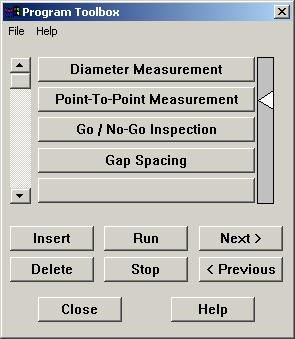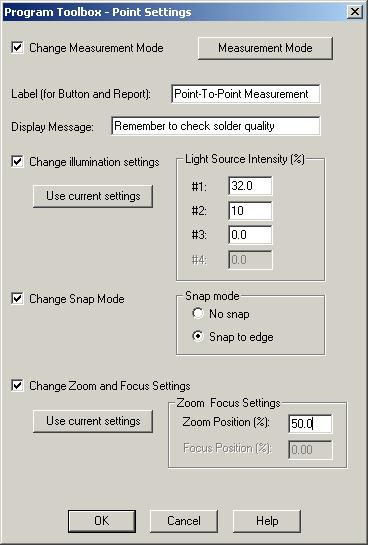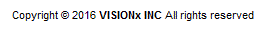ADVANCED
VISUAL INSPECTION AND HIGH ACCURACY MEASUREMENT SOLUTIONS |
|
|
VisionGauge's® Program Toolbox
Here's a "screen capture" of the Program Toolbox's interface:
In this example, the measurement program contains only 4 simple instructions. Each instruction corresponds to a button in the Program Toolbox. There is no limit on the number of instructions in a program. The scrollbar on the left of the Program Toolbox allows you to scroll through long programs and the white arrow on the right points to the current instruction in the Program. You can add & modify instructions by simply pressing on the appropriate button. When you do this, a window such as the one below appears. You can use this window to set the instructions that need to be carried out by VisionGauge� at this point in the program.
Please note that programs can be saved to disk and then read-in & played back later on. Also, the Program Toolbox data can be password protected, using the "lock-out" password protection described in the VisionGauge� User's Guide. To start running a program, you use the Program Toolbox's "Run" button. The "Next" and "Previous" buttons allow you to step through a program and the "Stop" button allows you to stop it. You can use the "Insert" and "Delete" buttons when you are editing a Program and you want to either insert or delete instructions. Finally, please note that this new Program Toolbox is available in all of the Editions of VisionGauge�. [VisionGauge Program Toolbox - Measurement Programs]
| |