Download the latest version of VisionGauge® OnLine, with the newest features and enhancements.
The most recent release of VisionGauge® OnLine is:
Version 17.56 dated Feb. 12, 2026
Current members of the VisionGauge® OnLine Annual Support and Update Program can download, install & use this update. To automatically learn about new features and new applications for VisionGauge® OnLine, subscribe to the VisionGauge® Users Newsletter.
As of March 2025, VisionGauge® OnLine is released as a 64-bit application for various improvements in performance. The installer will automatically update VisionGauge® OnLine to the most recent 64-bit version. 32-bit versions of Windows will not be able to install the 64-bit application updates. Please contact us for options if you have a 32-bit version of Windows.
To install this update of VisionGauge® OnLine, follow these simple steps:
- Download the file called “vgonlineupdate_x64.exe” (approx. 30 MB), containing the latest 64-bit update of VisionGauge® OnLine.
- Run “vgonlineupdate_x64.exe”.
- A standard “installation wizard” will walk you through the rest of the software installation process.
- When you are done running the “installation wizard”, the VisionGauge® OnLine update is complete!
Notes:
- This update does not contain all of the files required to run VisionGauge® OnLine, only the ones that have been updated. This means that you must install this update OVER an existing version of VisionGauge® OnLine.
- If you require a 32-bit installation of VisionGauge® OnLine for your Windows 7 or Windows XP 32-bit Operating System, please contact us for options.
- Later versions of VisionGauge® OnLine require additional redistributable installers. Typically these are downloaded from their respective websites during installation of VisionGauge® OnLine if they are not already detected on the system. In case your system requires downloading these manually to install on the system, the required installers may be downloaded here:
– Microsoft .NET Framework 4.5.2 Full (Minimum required for Windows 7. Later versions of Windows should install a later version of .NET
– Microsoft Visual C++ 2012 Update 4 Redistributable Package (x64)